Home security is a daily issue, every time you step out the door it springs to mind. Without a home security system the only thing standing between your valuables and a potential burglar is a door or window, though home security is about much more than break ins, covering any and all potential hazards to the safety of your home. The problem is that, with all the information out there things can get confusing and it is tough to figure out exactly what you need.  Things like:
Things like:
- Different Security Companies – Which ones are reliable, honest and have the best customer service reps in case of questions, billing issues or warranty claims.
- Extended Services – Remote mobile access, video surveillance available on your smartphone/mobile device and integrated home automation equipment are all potential services you need to know about.
- Monitoring Levels – What monitoring type do you require? Will burglary/break in protection be enough or will you be interested in fire, carbon monoxide, flood, medical or other types of monitoring? The list goes on.
- Costs – What are the up front and monthly or contract costs and will there be any hidden costs thrown in under the radar
It makes sense to protect your home, yourself and your family from potential danger and it makes sense to want the best home security system available.
Page Contents
Do You Need a Home Security System?
Maybe these issues aren’t the ones on your mind and you’re still deciding whether you need to take the step up to a home security system. Let’s go over some factors that should influence your decision by looking at who should and shouldn’t improve the security of their home.
Benefits and Why You Should Get Home Security?
Having a dedicated system to protect the safety of your property has 3 main benefits for you.
- Safety and Peace of Mind – If you feel stressed from worrying if you home, belongings and family or pets are safe while you are away, a security system will help. Burglary is not the only danger to protect against, as things like fire, flood or medical emergency can also destroy or damage your house. If you have pets, having a safety system with the ability to monitor that things are alright goes miles for your peace of mind.
- Save Money on Insurance and More – Did you know that the average savings on your home insurance premiums can be as much as 20% with top rated home security systems? Losses from fire and other disasters are shown to be reduced by up to 60% with monitoring, which insurance companies love. With the money you save on insurance, the cost of the alarm system may become almost negligible. Having a system hooked up to your lights and thermostat can also help cut costs, not to mention that the resale value of homes with alarms is higher as well.
- Crime Deterrent – Whether your neighborhood is prone to criminal activity or not, displaying proof that your house is protected significantly reduces your likelihood of a break in. If someone does decide to break in, losses, especially of larger and more secure items, are reduced when the criminal has to deal with a blaring alarm and the knowledge that the police have been alerted to respond to the scene.
If any of these benefits interest you, you are probably ready for a home security system. However, if not you should keep reading and find out…

Who Should Not Get Home Security
Thanks to the 3 main benefits above, reasons to avoid installing an alarm system are hard to come by. However there are some cases where an alarm might not be right.
- You Won’t Use It – Some people have alarms installed and never bother to turn them on, whether due to forgetfulness or lack of interest. Any fire/emergency protection and a cut in your insurance rates will still be useful to you, but if you aren’t worried enough to use your alarm when you’re out, it may not be the choice for you. Even the best home security systems won’t work if they’re not on.
- You Live in a Secure Building – Your home may not be a personal house, but inside a building which already has top of the line fire and safety precautions installed by law, as well as a secure entry system and possibly a security guard or lobby attendant on site. This may not mean that you are impervious to burglary, as a high percentage of thefts are committed by someone who is aware of you before hand and may know your schedule and patterns and may be able to gain entrance to the building, but the benefits of installing an extra system may be lessened enough so that you don’t feel the need for your own personal system.
- You have Shoddy Installation or Poor Services – This is not so much a reason not to get home security as it is to make an informed choice of the best home security system for you. The industry is full of horror stories of people being ripped off with poor products, installed badly and with cut-rate monitoring. These systems are worthless and not something anyone needs. Though they do show the importance of reading alarm system reviews and the need to do proper research on the best home security companies BEFORE signing up and having your system installed.
Best Home Security Systems - What to Look For
Before we look at the home security system reviews, you should have an idea of what to look for in a system and what your needs are. That way, you can get exactly what you need and prioritize your choices to find the top rated home security systems decide on one that will be right for you.
Connection Types (Internal and External)
Hard Wired (I) | Wireless (I) | Land Line (E) | Cellular (E) | Internet (E) |
|
|---|---|---|---|---|---|
| Type | In Home Communication Network (Internal) | In Home Communication Network (Internal) | Outside World/Monitoring Centre Communication Network (External) | Outside World/Monitoring Centre Communication Network (External) | Outside World/Monitoring Centre Communication Network (External) |
| What it Means | Devices like cameras and sensors are connected by wires throughout your walls. | Devices can be placed freely around a room and connect to the system wirelessly (similar to a wifi device) | Your system will communicate with the monitoring centre through a wired, landline connection | Your system communicates with the monitoring centre using a cell connection. No wires required. | Your system will use the internet (wired or wifi) to connect with the monitoring centre. |
| How Effective is it | Connection quality is high, however the connection can easily be broken by cutting the wires | Good connection quality. Some devices may require batteries to be replaced periodically | Fair. Connection can be cut by burglars or damaged by hazards such as fire or lightning | Great. Independent connection, very hard to interrupt. | Good. Connection relies on reliability of your internet connection and can be cut or damaged like landline. Wifi connection relies on your router or other device as well as outside internet cable |
| Installation | Difficult. Wire must be run throughout your house, either in the walls (time consuming and difficult) or outside the walls (not secure and ugly) | Easy. Devices can be placed anywhere instantly. | Easy, plug in and go. | Easy. Plug it in and go. | Easy. Plug it in and go. For wifi, some setup is required. |
| Cost | High up front costs for installation. Monthly costs may be slightly less but not necessarily. | Low. Devices are available at reasonable prices. | Low. Usually the most basic type. | May be slightly higher than landline for equipment | May be slightly higher than landline for equipment |
| Maintenance | Difficult | Easy | None | None | None |
| Security | Medium. Cords are inside but can be cut or damaged, but if installation is well done, risk is lowered | High. Devices are very difficult to disable remotely. | Lowest. Cords are outside and can be cut or damaged cutting off communication | High. Relies on highly reliable public cell service. Cell jammers are illegal and hard to come by | Lowest. Relies on good quality personal internet connection at all times. Outside cable may be cut. |
| Keep in Mind | Devices can not be moved or adjusted once installed | Batteries must be replaced if devices do not plug in | If you do not have a land line telephone you will need to sign up for this service through the telephone company | Your area must have available cellular coverage. This should only be an issue in very rural areas | This relies on your personal internet connection, if the connection goes down the security does too. |
Extra Monitoring and Services
Extra add-on services will be available with your alarm system for additional fees. Some, like extra fire monitoring are extremely useful for everyone, while others like video surveillance might not be required. By knowing what is available you can choose what to include and what to skip to get the right coverage and therefore the best alarm system.

See who is coming home on your phone with video surveillance
Video Surveillance - Have cameras installed in and around your home to record while you aren’t there or after certain events like a door opening or motion sensor going off
Remote Mobile Access - Access to your system via smartphone or tablet. Check cameras, lock doors, adjust the thermostat, turn on/off the lights or text/email alerts are all possible options
Extra Monitoring – Protect your home against more than just theft by monitoring things like smoke and fire, carbon monoxide, flooding and ambient temperature. Both you and the proper authorities can be alerted to any danger as quickly as possible to prevent damage. This is often a crucial component of top home security systems.
Medical Alert – If you or someone in your house is worried about medical problems, falling or getting stuck, you can use two-way medical alert. This is an extra layer of safety in case a cell phone isn’t handy or in an emergency.
Check out this video for tips on what security risks your system should be addressing and what to look for.
From the video :
- Outdoor Lighting – A great deterrent to intruders, outdoor lighting will aid in the use of your outdoor surveillance equipment.
- Doors – Sensors on doors connected to your security system will trigger whenever a door is opened. If your system is on this will activate the alarm.
- Windows – Open/close sensors may be used on windows, but typically a glass break sensor is used which can cover a whole room. If the sensor recognized that your window has broken it will sound the alarm.
- Fire/Flood/CO Detection – Your security system will monitor for all these things with smoke detectors, CO monitors and water sensors and alert you and even the proper authorities if there is an issue.
It is important to remember that even with one of the best home security systems protecting you, there are other steps like making sure doors are locked, valuables are secured and your property is in good order(solid doors, deadbolts, property not left unattended outside) to prevent problems.
The Top Rated Home Security Systems Reviews
By conducting independent research, listening to reviews and feedback from real customers and examining industry studies and data, we’ve rated security companies in order to find the overall best home system available.
These alarm system reviews rank not only the effectiveness of the security and monitoring offered, but the equipment used, customer service quality (both during a real or false alarm and for general questions, billing etc), overall value of the system, quality and amount of extra monitoring options, how simple relocation is and the overall trustworthiness of the company including any positive/negative aspects like accreditation’s and a track record of transparency and fairness.
Also, keep in mind that when finding the best home security company in your area, many may be contractors with one of the firms rated. These private contractors use the service from the larger companies, and in turn handle things like installation and set up for them. It is important to look at both the companies in this case when making a decision on what is the best home security system.
#1 Our Overall Home Security System Reviews Winner

Top tier protection, combined with 100% cellular monitoring and a clear, fair price structure all go into the mix when awarding the first place spot. One aspect that sets FrontPoint apart from the rest as in terms of best home security companies however, (Read the full FrontPoint Security Review) is their commitment to great customer service without high pressure tactics. In the home security business you may soon find that support is one area where many companies are seriously lacking.
Top Features
Complete Cellular Monitoring – While other companies are slowly beginning to realize the benefits of cellular monitoring over landlines, FrontPoint is already well ahead of the game. Not only will you get cellular communication between your control panel and the sensors and equipment installed throughout your house, the cellular connection also extends all the way to the monitoring station, which some other companies may not be offering when they claim to have a cellular service. With no wires to cut, this system is extremely secure against standard anti-alarm tactics.
Easy Wireless Equipment Installation – On the warpath to remove vulnerabilities from the system, all equipment is completely wireless, leading to extremely easy installation which you can do yourself for no cost (through professional installation is also available). There are no shipping fees and when your equipment arrives you can just peel and stick your gear in the desired locations. Be sure you make a plan before you stick though, even the best home alarm systems need a bit of good planning ahead of time.
Interactive Monitoring with Alarm.com - For system monitoring, FrontPoint installations use Alarm.com, who, thanks to their cutting edge equipment and mindset are known for providing the most in demand features like Crash and Smash protection (so that an intruder can not simply smash your alarm panel to bits to disable it) and one of the most intuitive, easy to use mobile apps in the business.
Risk Free - If you are on the fence about whether or not you need an alarm system or if the features will work right for your situation, you have 30 days to test the service with no risk. If you want to cancel your service simply call up and have it shut down, even the return shipping on your devices is covered.
Industry Best Customer Service – Home security companies have gotten a reputation of high-pressure sales tactics mixed with long, arduous cancellations and extra fees to try and keep you locked in to your payments. In keeping with the mindset that home security can be improved, as shown by their use of cellular monitoring, FrontPoint also wants to shatter the thought that a security company can’t also have great customer service. This can really be the difference between the best home security companies. If you have any questions we urge you to call and put them to the test and see why FrontPoint customer service is consistently reviewed at the highest levels.
Up Front Costs – Since FrontPoint does a home evaluation with you to recommend the best products for each room, the start up or equipment costs for some FrontPoint packages may be higher than competitors. Extra security devices such as break glass sensors or smoke detectors also incur extra costs, though these costs are often in line, or even better than competitors
If you like what you see why not read the full, in depth FrontPoint Security review here to get all the details.
#2 Runner up and Cheapest Home Security System Review

First off, keep in mind that cheap doesn’t mean bad, as we wouldn’t rate a system this highly if it wasn’t top notch.
SafeMart AKA LifeWatch is a true leader in “Do it Yourself” home security installations which you can read more on in our SafeMart/LiveWatch review. Though support is available to help and answer questions, their website also serves as a store with some of the best deals on home security equipment including sensors, control panels and other extras. This direct sales setup allows them to pass the savings on to you rather than treating themselves as a third-party vendor of the equipment like many others. It also makes it very easy to find what is available and order exactly what you need.
Top Features
Excellent Prices – Make sure to check ask about the current deal when buying your alarm system. A promotion is always running containing the basics of the system and a number of add-ons at a significantly reduced price. This starter pack lets you get the best price on the system for first time alarm buyers. In addition to the great deals, they have some of the best prices on extra equipment and ordering is easy thanks to the website shopping cart. Their monitoring fees are also extremely reasonable.
Easy to Use Website – Most security company websites give you a few options and require you to call in to order new parts. Since SafeMart is a retailer everything is available on the site and can be ordered with the click of a button. They also offer a wide range of products and you can see them all easily in one place.
Best Choice without Monitoring – All equipment is available as it with no monitoring required, without any jacked up prices. This is the easiest option if you aren’t planning on getting monitoring, but with their prices you’ll think twice.
Reduced Support – With a heavy focus on DIY, the support for things like setup and choosing the equipment you need is not quite up to the level of some other companies. The customer support for problems and monitoring services are still top notch, but if you have questions about what goes where you may find more help elsewhere.
We’ve compiled more information for you, so why not read the full, in depth LifeWatch/SafeMart review here to get all the details.
#3 Overall - Our Best Home Alarm Systems Reviews Choice

LifeShield
When it comes to home monitoring, both for burglary and for disaster security like fire, LifeShield is definitely a leader in the field. Their monitoring is done not 1, not 2 but 3 different ways, cellular, broadband and phone, which is certainly the most secure. In home security, redundancy is always great. Monitoring is handled by Protection 1, running 5 separate UL listed centers. Keeping with their excellent monitoring, LifeShield offers a unique fire safety sensor which works with your smoke detector to alert them of any problems. This results in significant savings as well as easier installation.
The major downfall of LifeShield is something we have come to expect from home security – home automation. Though home automation is available through other methods, it makes a lot of sense to consolidate it with your security system for simple easy of use. Most companies offer these services, but they are not available from LifeShield. This may not be a problem for you; if so, great, but many people expect a home security system to provide this service and will be surprised when they find out it isn’t available.
An additional thing to watch out for is the price. Pricing seems pretty standard and in line with other companies, until you notice that you require a 63 month contract – over 5 years – to get the best prices. Make sure you talk with someone about other options if this kind of term isn’t what you are looking for.
Top Features
Best Alarm System Redundancies – On top of their redundant 3 way communication setup, LifeShield also uses a system called Dual Defense to make sure that your alarm is always in contact with their monitors. Dual Defense works by having yet another redundant system in place, described as a “two brain” system. The first communication is your alarm keypad, where you will enter your codes and other day to day uses. For additional security in the case of Smash and Crash type break ins, there is also another fully functional base unit which can be hidden inside your home. If the main keypad unit goes out the base unit will still be functioning and able to communicate with the monitoring center. When considering the best home security systems, some sort of smash and crash protection is a must to look for.
Free Smoke/Fire Monitoring – Using a proprietary device (LifeShield makes their own equipment) which uses your already installed smoke detector, you are able to connect your house to the monitoring network at a fraction of the normal price for equipment. When you combine that with the free fire monitoring, always part of the best home alarm systems, you have a significant savings on a key part of your system.
Theft Protection Payout – In the event of theft where your alarm is activated, LifeShield pays up to $500 of your insurance deductible for any qualified property losses, per your insurance adjuster’s inspection.
No Home Automation - As a strictly home security provider, no home automation like thermostat, intercom or appliance monitors. This is uncommon in today’s market so we will have to wait and see if they make the change.
Best Price Requires Long Contract – To get the best price on your home monitoring you are required to sign up for a long contract of 63 months, that’s over 5 years. The next best option, a 36 month contract is still quite long and boosts the price a bit as well.
Low BBB Rating – With ratings fluctuating between C’s and F, LifeShield does not have a good reputation with the Better Business Bureau. This suggests poor customer service and bad business practices like refusing to honor policies, bad service reps, problems with the service and not responding to complaints. Every experience is different but you should be aware of the information before you buy.
#4 – Making a Comeback

Protect America Review
This is a company on the rise. They have switched almost all but their most basic packages to full cellular monitoring systems and in the last few years have improved their BBB rating up to the A- level. Protect America offers some great price points which can make getting coverage a lot less expensive than some competitors. To match their rising BBB rating customer service reviews are also improving, and as this was one of the most serious complaints in the past, it is encouraging news.
The biggest downfall from Protect America in our opinion is lack of smash and crash protection and in home automation. While they have been improving (a light/appliance control is now offered) we are still looking for a thermostat control for a more complete package.
Top Features
Excellent Value and Promotions – To start off with, forget about installation fees and basic equipment fees, they are FREE at Protect America. If you have a larger house or feel the need for more sensors or equipment, they are available though not covered in the main package.
Setting them ahead is the great value to be gained in promotions which always seem to be running. In the past offers like, $5/week monitoring, heavily discounted equipment and monitoring costs and even a completely free home security system when you sign up for monitoring. You also lock in your rates, to make sure you always have the cheapest home security system, and so there will not be any surprises in a few months of your initial rate expiring. Of course conditions may apply and you should check to see that you qualify and what deals are currently available.
Always Improving – In recent years Protect America has turned things around in both home services and customer relations. Most systems now feature cellular monitoring, customer reviews are becoming more positive and being resolved more quickly and with higher satisfaction and new services always seem to be popping up.
Lifetime Warranty – Not only is the standard equipment provided free of charge, the warranty is also the best there is. This means that down the line you will not have to buy any replacement parts as long as you are careful to keep up with the warranty instructions.
Monitoring by Criticom – A reputable monitoring company is a must for a home security system to be effective. Criticom runs 3 monitoring centers – California, New Jersey and Florida based – allowing them to handle high call loads, provides added redundancy and each center is UL listed. They offer the up to date services you should be looking for and you can be sure of reliable monitoring.
Not Fully Cellular – Make sure to request information on a cellular package.
Lacking in Home Automation – They only offer a dimmer system for lights, no on/off power control for appliances and no thermostat.
Home Security Systems Comparison Chart
Company Name | FrontPoint Security |  SafeMart /LifeWatch | LifeShield Security |  Protect America |  Guardian Protection Services |
|---|---|---|---|---|---|
| Overall Ranking | #1 | #2 | #3 | #4 | #5 |
| Monthly Cost | $34.99 Protection Plan $42.99 Interactive Plan $49.99 Ultimate Plan | Cellular with Interactive Messaging $29.95 Total Home with Interactive Messaging $34.95 | $29.99 Value $35.99 Gold $40.99 Platinum | $19.99 - $42.99 Landline $41.99 - $54.99 Cellular ADDONS $2/month for each CO and Fire sensor $10/month for 1 video camera $15/month for 2 or more video cameras Monthly cost is based on number or window/door sensors included up front in plan, from 3 to 15 | $34.99 - $59.95 Cameras + 2 way voice + Cellular connection all affect price CAUTION Pricing is very difficult to understand |
| Activation Fee | No Activation Fees | No Activation fee but a mandatory $49 plug and protect service is required for monitoring | Activation Fee $49+ Depends on credit score | No Activation Fees | $99 mandatory Installation fee which must be professionally done Prices rise with larger installations |
| Trial Period | 30 Day 60 Day for First Time Callers | First 90 days of 12 month contract | 7 days | 14 days | 3 days after installation |
| Monitoring Connection Type | 100% Cellular | Cellular Live Stream Cams require Broadband Internet Connection | Broadband Cellular | Land Line (Least Expensive) Broadband Cellular (Most Expensive) | Land Line Cellular |
| Monitoring Company | 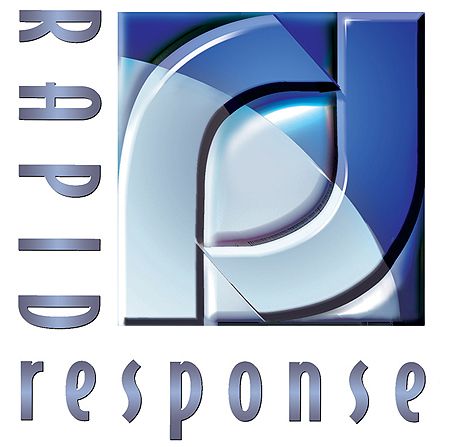 RapidResponse | Criticom | Criticom | ||
| Equipment Included | None, Equipment Based on Custom Home Assessment | None, but packages are constantly being run on the homepage discounting the system from $479 to around $159 Includes: Wireless Keypad Wireless Communicator 2 Door/Window Sensors Random Bonus depending on daily deal | Basic ($375 value) includes: Dual Defense Base Unit Keypad Console 2 Door/Window Sensors 1 Keychain Remote 1 Yard Sign and Decal Gold ($510 value) includes: Basic + 1 extra Window/Door sensor 1 Fire Safety Sensor 1 Motion Sensor Platinum ($650 value) includes: Gold + 1 Indoor Security Camera | Keypad, 1 motion sensor and 3-15 door/window sensors dependent on plan. Note: Number of door/window sensors initially purchased is the only thing affecting monthly price. | Keypad, 3 Door/Window sensors AND 1 Glass break sensor OR Motion sensor |
Mobile App | Yes Alarm.com, except with $34.99 Protection Plan | Yes, Alarm.com app, FREE included with Cellular packages As well as ASAPer Emergency Alarm Communication System | Yes, Lifeview app FREE | Yes, SMART Connect app FREE with Cellular and Broadband | Yes, included with $10 extended repair agreement or $5 separately |
Keypad/Touch Screen Pad | $238 GE Simon XT / $139 GE Simon XT Digital Touch Screen as secondary panel only | Many brands are available. Prices below are for: GE Simon XT included in $159 sale package / $119 GE Simon XT Digital Touch Screen as secondary panel only Simon XTi available for $49 extra | LifeShield KPC1000 Home Security Console / Android Security Touchpad | GE Simon XT Included / GE Simon XT Digital Touch Screen as secondary panel only Supports up to 40 devices in the system | GE Simon XT Included / GE Simon XT Digital Touch Screen as secondary panel only Supports up to 40 devices in the system |
Door and Window Open Sensor | $32.99 each | $29 each | 3 for $50 1 for $28 | $39 each | $85 each |
Glass Break Sensors | $74.99 each | $79 each | $105 each | $99 each | $175 each |
Motion Sensors | $64.99 each | $67 each | $59 each | $99 each | $34.99 each Motion Sensing Still Shot Cameras included in some plans |
Key Chain Remote Control | $29.99 each | $30 each | $30 each | $49 each | $125 each |
Smoke Detector | $64.99 each | $79 each | $50 each | $99 each + 2 dollar/ sensor / month | $150 each |
| Other Detectors | CO $89.99 each Flood $44.99 each | CO $99 each Flood $49 Medical/Panic 2-way Keypad $75 Freeze/Low Temp $47 | No CO sensor Flood $79 each | CO $129 each + 2/per sensor/month Flood $100 each Freeze/Low Temp $100 each Medical/Panic button $100 each | CO $225 each Medical/Panic Included Freeze $175 |
Home Automation -Thermostat | Choose from 2 Z-Wave compatible thermostats Trane Z-Wave Thermostat GE UTC Z-Wave Thermostat $90 to $159 | $159-$199 each | No | No | $395 each |
| Home Automation - Light Control | $49.99 each | $59 each for Dimmer or Fluorescent | No | Light Dimmer $79 each | $120 each |
Home Automation -Electronic Door Locks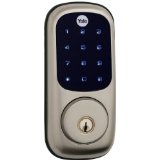 | Any of 6 compatible Z-Wave locks $80-$249 | $249 each | No | $279 each | $350 each |
Video Surveillance | Wireless Fixed $179 Wireless Pan and Tilt $279 Outdoor Camera $399 | Wireless Indoor Fixed $199 each Wireless Indoor Pan and Tilt $329 each Outdoor $349 each $100 discount per cam up to 2 available | Indoor Camera $139 each Outdoor Camera $159 each | Interior Camera $179 $10/month monitoring for 1 camera $15/month monitoring for 2 or more | Indoor Fixed $150 each Indoor Pan and Tilt $250 each Outdoor $300 each 1-4 cameras $10/month Video records on alarm or on command |
| Installation Method | DIY Professional Available for extra cost | DIY No Pro install available | DIY Professional available around $125 | DIY Professional Available on a location by location basis | No DIY Only pro installs starting at $99 and may go up with more equipment |
BBB Rating | A+ | A+ | F | A- | A |
| Warranty on Equipment | 2 year Manufacturers | Depends on Manufacturer | A $5 monthly lease fee is built into the contract so broken equipment can simply be exchanged | Lifetime Manufacturers | 90 day with the $10 extended repair agreement on normal wear. If destroyed must be professionally reinstalled with billing for time and materials |
| Wireless | Yes | Yes | Yes | Yes | Yes |
| Important Notes | #1 in customer service | Constantly running sales for the alarm system basics | Make their own equipment | 65 years in business Privately owned great customer service No DIY |
|
| Contract length | 1 year or 3 year Monthly rate lock 3 years = $300 off for credit score of 600+ and better price for equipment | 12 months with 90 day return then month to month 3 year 39.95/month with 200 off equipment | 3 Years 5 years ($5 off monthly rate) | 36 months, then month to month | 36 month Longer 60 month contracts available and may remove some install/equip fees |
| Customer Service (We make 2 calls) | Excellent. They were eager to provide a quote but listened and answered questions. Very friendly. | Great. SafeMart is the most DIY of all the companies we called but their support staff are still excellent. They helped us understand the website and answered all our questions. Very easy to talk to. No pressure | OK. Tech was very polite. Call was heavily scripted and they asked to verify our address. Overly professional. | Poor and Good. The first tech called was very reluctant to answer question and was very terse and gave incorrect information. The call quality then became very poor and eventually we disconnected. When we called back and talked to someone new they answered all our questions quickly and were very friendly. | Excellent. Guardian has a difficult to understand price system but they worked with us and answered all questions. It was evident that they enjoyed their job and the company. |
Equipment Overview
Finding the Best Home Security Companies
Listed above you have our top 3 choices for overall best home security company. If you’re still not sure about which choice is best for you or want more information you can read some of our security systems reviews. Also, check out this list of other companies offering home alarm systems which didn’t make our top 3.
- AlarmForce
- ADT
- Protection 1
- Vivint
- SimpliSafe
- Monitronics
You may have noticed that some of these companies were mentioned above because they offer monitoring services for other companies. Most security companies use outside monitoring services because these large centers are more reliable, have many redundancies on and off site (ex. generator back ups on site, other connected monitoring centers across the country) and are the best set up to provide the most effective monitoring services. This doesn’t mean that a company that provides its own monitoring will have the best home security systems as there are many other factors that come into play, so be sure to go through home security system reviews for that.
Different products (alarm console, sensors), customer service for things like billing and installation, range of services and addons (mobile apps, home automation services, prices) all together with monitoring are what makes a security company good or bad. Be sure to read our best home alarm system reviews, “What to Look For” section, and compare home security systems with our home security systems comparison chart to make sure you get everything you need in your system and nothing that you don’t.
Concerning the Best Wireless Security System DIY
Many people like to ask about wireless security systems. The problem is this can mean a few different things, as you can see in this chart from further up the page. The connection between your house and the monitoring station may be wireless and so can the sensors and other devices inside your house. Since most people are most concerned about the indoor equipment we’ll talk about what makes the best wireless sensors.

Communicate with your base station wirelessly
Wireless devices have changed the face of home security. No longer is it necessary to have an installer come and drill holes and run cable all throughout your house all while charging you for their time. With wireless devices installation is as simple as peeling the back off a sticker and attaching your sensor to the wall or ceiling, some devices just plug right in to the wall. Easy! This does mean that most devices will run off batteries though, so it is necessary to change them periodically.
When it comes to finding the best wireless security system you have to realize that if you are going with a monitoring system, they will have their own equipment which will be sent to you. Some companies (ex. LifeShield) make their own equipment, but most others will buy their equipment from another dealer, and there aren’t that many, as when it comes to making security equipment, things have to be very high grade, especially if it is going to be used by a national supplier of home security systems. If you’d rather buy your own security devices, check with your monitoring provider to make sure that they will be compatible with the system, or if you are doing a DIY system with no monitoring you are free to choose any products you like. This is where choosing the best alarm system come in to play.
How to Compare Home Security Systems
These factors are all important in choosing the right wireless system for your house. Be sure to keep them in mind when making a decision.
Signal Strength – Your receiver needs to be able to send and receive signals from all your devices. Depending on the size of your house or property you should be looking for a higher or lower strength. A 2ghz system should be powerful enough for larger areas, covering up to an acre. If you have a smaller property, like a house in a city or suburb, 1 ghz should be enough.
Sensor and Feature Support – The system must also support all the components you are looking for. If you plan a system with door and motion sensors but find out that your system doesn’t support them you will be in trouble. Likewise if you want to use home management features with your system, check that they are supported, as not all have these features.
Monitoring Support – If you are going to be setting up your own security equipment and then having it monitored you will need to be sure that your system and the monitor are compatible. Call the company to ask about this, though expect to run into a bit of trouble as they try to convince you to use their equipment or have trouble finding if it is compatible.
Price of Extras/# of Extras Included – Check how many door and window sensors come with your system package, it may be more than you need, or less. Then try to find the prices of any unincluded items you may need to make sure they are available and factor them into the total cost.
SIM Card/Cellular Extras - For cellular connection without a monitoring service you may require a SIM card.
We’ve taken time to compare home security systems and found 10 top choices that are available as stand-alone self-installed units not connected to any monitoring service. We looked at home security system reviews by users, quality of parts (do they send lots of false alarms), ease of installation, what’s included and most importantly, security. Here’s a comparison of the top 3.
Fortress Security GSM-B Wireless Cellular Autodial System DIY Kit | Simon XTI |
||
|---|---|---|---|
| Ranking | #1 | #2 | #3 |
| Cost | $259 | $269 | $359 + optional $165 |
| Connection Type | Cellular + Land Line | Cellular + Land Line | Land Line with Cellular optional (Cellular Radio + Z-Wave Home Automation Chip $165) |
| Motion Sensors | 1 included ($30 each) | 3 included ($25 each) | 1 included ($80 each) |
| Window/Door Contacts | 4 included ($15 each) | 10 included ($15 each) | 3 included ($30 each) |
| Sirens | Built into keypad Remote indoor/outdoor 105 dB not included ($50 each) | 1 indoor 1 outdoor included 110dB ($50 each) | Built into keypad (External sirens 85dB $19 each) |
| Remote control keyfob | 1 included ($25 each) | 3 included ($12 each) | 1 included ($32 each) |
| Panic Button | Not included | 1 included | Not included ($40 each) |
| Backup Base Station for Extra Smash and Crash Protection | 1 included | None | None |
| Window Decals | 2 included | Not included ($5 each) | Not included (Only available through monitoring company or generic stickers) |
| Extras Available | Smoke Sensor ($30) Flood Sensor ($20) Glass Break Sensor ($35) CO detector ($50) | Smoke Sensor ($29) Portable Wireless Keypad ($50) Flood Sensor ($25) Glass Break Sensor ($35) Flashing Strobe ($60) CO detector ($40) Vibration Sensor ($25) | Smoke Sensor ($42) Portable Wireless Keypad with Walkie Talkie ($76) Glass Break Sensor ($46) CO detector ($62) |
| Mobile App | Yes | No, limited cellphone compatibility | Yes |
| Customer Security Systems Reviews | 4.6/5 over 1600 ratings | 4.5/5 over 25 ratings | 4.3/5 over 5 ratings |
| Video Surveillance | Not available. Separate system required. | Not available. Separate system required. | Not available. Separate system required. |
| Home Automation | Not available | Not available | Available with optional chip + sensors (Cellular Radio + Z-Wave Home Automation Chip $165) |
| Future Monitoring Integration | Widely Available with SimpliSafe Service | System not compatible with most home monitoring | Supported by many top companies including FrontPoint |

Just what do you get?
Though the package costs for 1 and 2 are similar, you can see that the Fortress comes with more monitors. However the SimpliSafe system comes with a redundant base station for increased security and protection from crash and smash attacks. Though the Fortress may protect itself by good placement of the sirens away from the keypad(only problem is the wire is only 30 inches) and hiding the keypad, most people instead put the keypad right by the door in full sight. However, if you keep the cellular connection working properly it should handle this protection.
Overall the Fortress is simply less secure, it may come with a few extra sensors but the SimpliSafe base station more than makes up for it, and extra sensors are closely priced for both.
Both use older 2G technology and require SIM cards. Most of the technology seems older and things we might take for granted, like a light up keypad for finding the right keys in the dark aren’t included, you’ll have to turn on the lights, but for the convenience of DIY and the savings of no monitoring, it is a deal.
System price points are generally set by the amount of bundled sensors, we’ve started at this price point because it is the lowest one at which the very important cellular connectivity, a must for todays best home alarm systems, is available.
The #3 pick, the GE Simon XTi is significantly more expensive, especially when adding in the cost of the GSM radio chip and the price of extra sensors, though not strictly better, as we are testing here. It does have a more up-to-date digital keypad with features like 8 programmable user codes and easy to use GUI plus the option for home automation which is hard to discount, but it is up to you to decide if you require these extras.
Taking It All In
By now you’ve figured out that there is a lot to consider when choosing a security system for your home. If you need, take some time and go over the information here and figure out just what you will require to make yours among the top home security systems.
Consider all the features, sensors and types of monitoring available before making a choice, and if you are still unsure, remember that some companies offer 30 day trials, you may be surprised by how much you enjoy a feature like alerts that the kids have come home or video monitoring of your pets that you might have thought weren’t worth it or you’d never use.
If you have any questions that weren’t answered above we’d love for you to contact us with them before you make your choice.